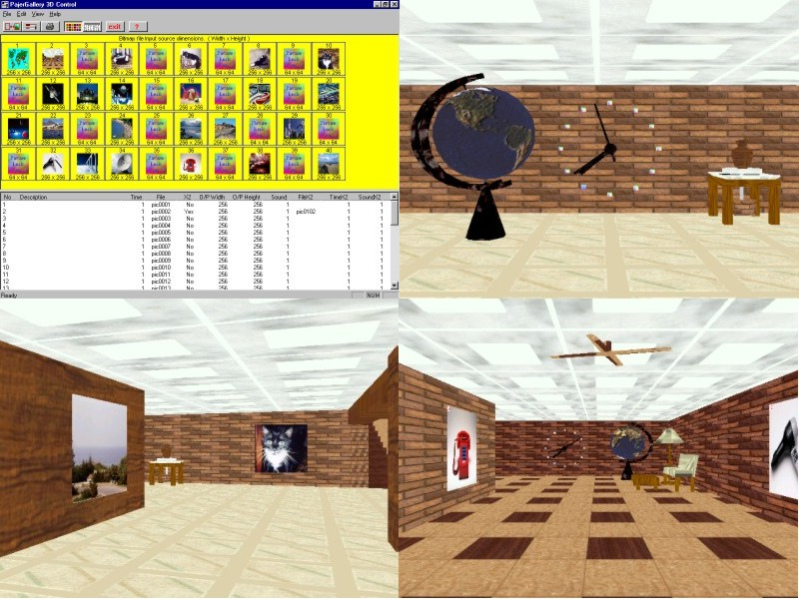PajerGallery 3D 1.1
Free Trial Version
Publisher Description
PajerGallery 3D allows you to view 40 digital pictures or electronic art work within a 3D Gallery environment. The software moves the user around a 3D Gallery stopping to view each picture. An optional high quality sound recording can also be associated with each picture with full control over how long you stop at each picture. While you move around the Gallery you can pause or go back a picture. There are a number of 3D models within the Gallery including a real time 3D clock.
The 3D animation is continuously looped back to the start so is ideal for showcasing art work and digital pictures in any environment including personal, commercial, advertising, exhibition and education. With its ability to associate a sound recording with each picture Business could use it to introduce its products, services or people to new clients. A great way to find out about an organisation.
Since the intensive computerisation of schools and colleges a huge archive of electronic art work and digital pictures have been accumulating and PajerGallery 3D would finally fill that niche schools have been looking for. Other uses are family trees, personal history and hobby interests.
The Control program displays all 40 pictures and can transfer a copy of your picture into PajerGallery picture folder ready to use. Also add exit password, adjust speed and animation mode from the Control program.
Requires DirectX 7.0 or above and your video card must be able to support textures. Uses the popular Mircosoft(tm) Bitmap file format.
About PajerGallery 3D
PajerGallery 3D is a free trial software published in the Viewers list of programs, part of Graphic Apps.
This Viewers program is available in English. It was last updated on 27 March, 2024. PajerGallery 3D is compatible with the following operating systems: Windows.
The company that develops PajerGallery 3D is Pajersoft. The latest version released by its developer is 1.1. This version was rated by 1 users of our site and has an average rating of 4.0.
The download we have available for PajerGallery 3D has a file size of 2.10 MB. Just click the green Download button above to start the downloading process. The program is listed on our website since 2006-04-20 and was downloaded 242 times. We have already checked if the download link is safe, however for your own protection we recommend that you scan the downloaded software with your antivirus. Your antivirus may detect the PajerGallery 3D as malware if the download link is broken.
How to install PajerGallery 3D on your Windows device:
- Click on the Download button on our website. This will start the download from the website of the developer.
- Once the PajerGallery 3D is downloaded click on it to start the setup process (assuming you are on a desktop computer).
- When the installation is finished you should be able to see and run the program.